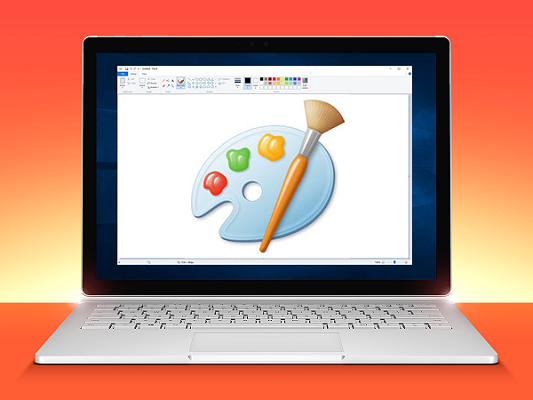Complete Guide to Restarting or Shutting Down Your Mac Remotely

Apple offers one of the best methods for restarting or shutting down your Mac. Yes, Mac users have one good news they can remotely restart and shutting down their MacBook’s within a minute. However, it is easiest and efficient way, as in many circumstances non-cooperating computer system is physically far away from the users. For instances, in another building of your office or another floor of your house or office. Whatever the situation is now you can access your MacBook from sitting anywhere through remote assistance. How to Remotely Accessing a Mac In order to use the remote access for controlling your Mac, you need to connect all the computer system on the same local networks or Wi-Fi connection in your office or home. Well, using remote assistance for restarting or shutting down the Mac is one of the reliable and easiest methods for many reasons such as less time taken, fewer efforts, secure, confidential information, and many others. Source:- Restarting or Shutting