6 Best Painting Apps for Windows 10
If you love doing painting and own a Windows 10 laptop or desktop computer, you can try numerous painting apps available for Windows 10. As the displays of modern-day PCs are getting better day after day, the painting software programs are being developed advanced by the companies too. MS Paint is not the only app that will let you paint peacefully on your computer.
These are the best painting apps for Windows 10 Operating System:
1. Autodesk Sketchbook
You must know first that the Autodesk Sketchbook app is not entirely free. You can use the free version, but it will not have all the features for use. It is ideal for replacing with the MS Paint for painting in your PC. This app is an excellent app that comes with a lot of great tools and brushes to allows you to paint ideally. Get started with painting through the free version of this app or choose the pro version.
2. Microsoft Paint 3D
Add more charm to your creation by using the Microsoft Paint 2D in your Windows PC. You can quickly get it from the Microsoft store. The best feature of this painting app is the 3D Object tab, which allows you to use to convert your painting into 3D. It is possible to apply various finishes like gloss, polished metal, matte and lighting effects with the use of Microsoft Paint 3D as well. From casual to serious painting, you can create anything according to your mood and demand in this app.
3. Artweaver Free
Artweaver Free is an ideal painting app for all age of painting enthusiasts. It is being offered with an outstanding collection of airbrush, brushes, calligraphy pens and different types of patterns. As it is layer based, you can easily undo changes at times and start again from time to time. Creating even complex images with this app will be effortless.
4. Sketchable
Make the most out of your stylus with the Sketchable app. Its free version lets you create things decently, but in-app purchases give you full control of this app. This painting app is destined to be one of the best apps for beginner or professional painting enthusiasts.
5. MyPaint
For beginners, MyPaint app will be the app. The Linux origins of this app also make it stand out from the rest. You can easily add plenty of colors to your drawings with different brushes available inside it. Also, it is an open source app, which is created by artist Martin Renold. He wanted to create a satisfying painting app to fit his needs when he came up with this.
6. Zen
Zen: Coloring Book For Adults is an ideal coloring book app for Windows 10. It offers different patterns to you and lets you choose the color of your choice to fill them up. If you correctly fill the colors, you are destined to bring out the best results. So, bring the creative side of you in the best way possible with these Windows 10 apps!
Leo Smith is a self-professed security expert; he has been making the people aware of the security threats. His passion is to write about Cyber security, cryptography, malware, social engineering, internet and new media. He writes for Norton security products at norton.com/setup.
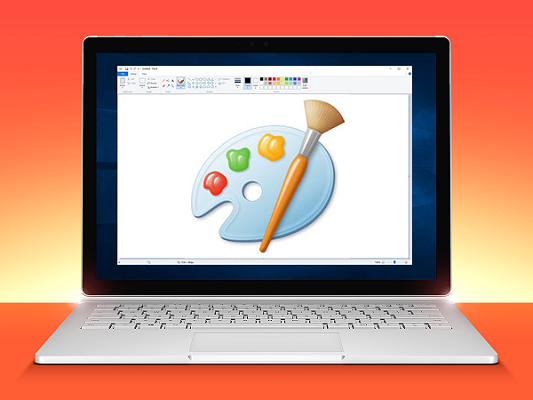


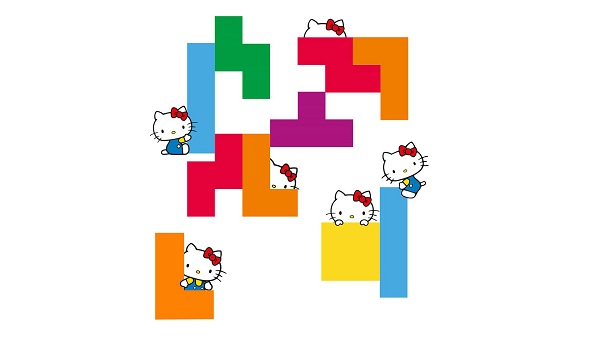
Comments
Post a Comment